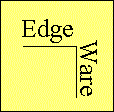 Edge Ware, LLC
Edge Ware, LLC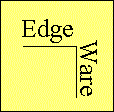 Edge Ware, LLC
Edge Ware, LLC
FAQ
Please click here for helpful tips on installing and running FastBreak and FastGraph.
I can not get the preferences screen to go away.
FastBreak is looking for your FT directory which contains the FastTrack databases - FTF15.dat, FTS15.dat, FTS25.dat and a file called FT4WIN.INI. Make sure you have selected the correct directory. If the screen still will not go away after clicking OK, use ctrl-alt-del to end the FastBreak task. Try running FastBreak again. If the preferences screen appears again, end the task again. Edit the file ftbreak.reg in your ftbreak directory with notepad. Add the following two lines to the end of the file:
"drive"="d:"
"directory"="d:\ft"
Replace d: with the correct drive and make sure the directory is correct. Save the file. After saving, double-click the file to successfully add the entries to the registry.
I need to re-install on a new hard drive or I need to install on a new computer
1.) You MUST use the installation diskettes or CD to reinstall. We have had a number of users just try to copy files to the new computer or hard drive. This will not work. Here are the steps:
2.) If you have the demo and permanent versions of FastBreak or FastGraph:
Install the 3 diskettes (FastBreak) or 4 diskettes (FastGraph) by clicking start, run and entering a:\setup
Install the permanent version diskette 1 of 1 by clicking start, run, and entering a:\setup
If you do not have the latest version, download the latest version from the download page that works with the current FastTrack databases.
If you get the message "Demo period has ended", delete ftbreak.exe (ftgraph.exe) and ftbreak.reg (ftgraph.reg) from your installation directory. Repeat the prior two steps.
FastBreak Pro helpful hints
1.) The family name can only contain 8 letters. If you optimized the family with FastBreak Pro, give your dft file a maximum of 7 letters because a 0 thru 9 will be appended to make 8 letters.
2.) When entering IS and OS dates, use the format mm/dd/yyyy. This means including all leading zeroes. Enter 03/07/2000 instead of 3/7/2000.